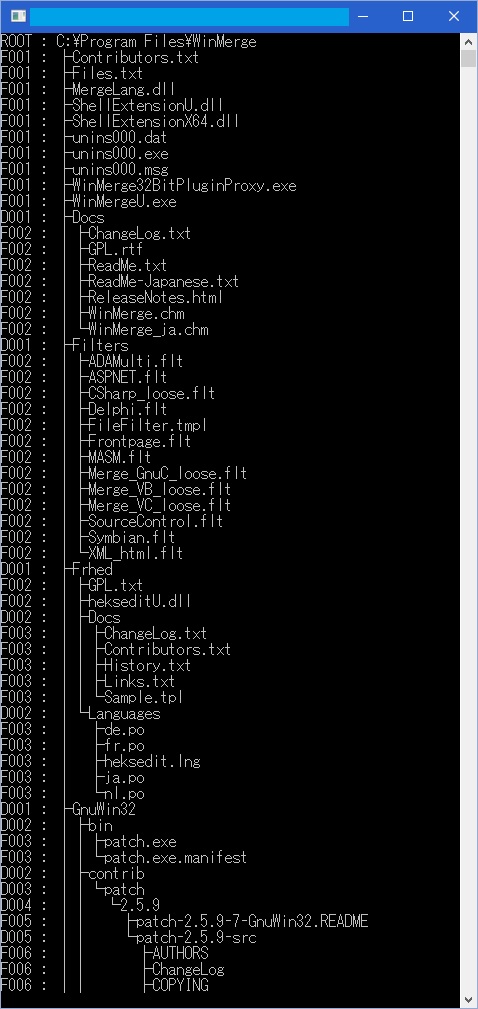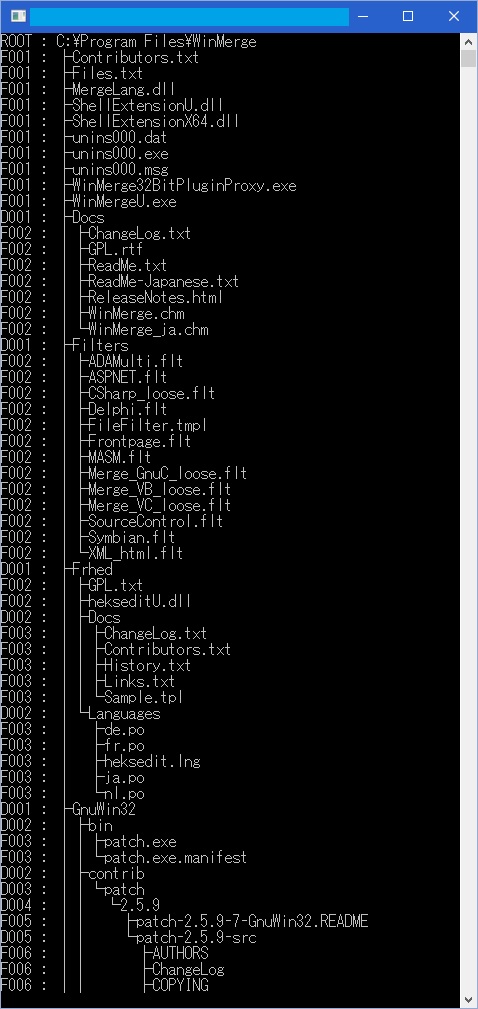いきさつ
treeコマンドもどきをC#で記述するにはどうすればよいでしょうか?
ネットで検索しても該当しない。ひょっとして需要無し??
参考ソース
/// Copyright(c) 2016 pakkin. All Rights Reserved.
/// [改訂履歴]
/// 2016.01.15 作成
using System;
using System.Collections;
using System.Collections.Generic;
using System.IO;
namespace ConsoleApplication1
{
class Program
{
private static ArrayList entries;
private static void SearchEntries(string path, String tree = null)
{
if (tree == null)
{
entries = new ArrayList();
entries.Add("ROOT : " + path);
SearchEntries(path, "");
return;
}
string[] fils = Directory.GetFiles(path, "*", SearchOption.TopDirectoryOnly);
string[] dirs = Directory.GetDirectories(path, "*", SearchOption.TopDirectoryOnly);
for (int i = 0; i < fils.Length; i++) fils[i] = Path.GetFileName(fils[i]);
for (int i = 0; i < dirs.Length; i++) dirs[i] = Path.GetFileName(dirs[i]);
if (fils.Length > 1) Array.Sort(fils);
if (dirs.Length > 1) Array.Sort(dirs);
for (int i = 0; i < fils.Length + dirs.Length; i++)
{
string type = (i < fils.Length ? "F" : "D") + (tree.Length + 1).ToString("000");
string enti = i < fils.Length ? fils[i] : dirs[i - fils.Length];
string curr = i == fils.Length + dirs.Length - 1 ? "└" : "├";
string next = i == fils.Length + dirs.Length - 1 ? " " : "|";
entries.Add(type + " : " + tree + curr + enti);
if (i >= fils.Length) SearchEntries(path + @"\" + enti, tree + next);
}
}
static void Main(string[] args)
{
SearchEntries(@"C:\Program Files\WinMerge");
Console.Write(string.Join(Environment.NewLine, entries.ToArray()));
Console.ReadKey();
}
}
}
実行結果
うーん、再起呼び出し以外での手法が分からない。とりあえずこんな感じだと思います。